Telegram Group »
United States »
Tech Office : Updates & Tech News ~1 »
Telegram Webview »
Post 16652
Here are some more changes we spotted in Android 16 QPR1 Beta 2:
1) The positions of the WiFi and mobile data icons have been swapped. WiFi is now to the right of mobile data, like on iOS.
2) Battery health assistance is now available under Settings > Battery > Battery health. This feature manages your battery's long term health and performance.
3) You can now swipe away apps much more quickly in the recents menu.
4) In the Wallpaper & Style app, there's a new 'Wallpaper Studio' section at the top with 'live effects', 'AI wallpaper', and 'emoji workshop.' 'Live effects' gives you quick access to the Magic Portrait wallpaper feature introduced in QPR1 Beta 1. This section basically just makes these wallpaper features more visible/easier to access.
1) The positions of the WiFi and mobile data icons have been swapped. WiFi is now to the right of mobile data, like on iOS.
2) Battery health assistance is now available under Settings > Battery > Battery health. This feature manages your battery's long term health and performance.
3) You can now swipe away apps much more quickly in the recents menu.
4) In the Wallpaper & Style app, there's a new 'Wallpaper Studio' section at the top with 'live effects', 'AI wallpaper', and 'emoji workshop.' 'Live effects' gives you quick access to the Magic Portrait wallpaper feature introduced in QPR1 Beta 1. This section basically just makes these wallpaper features more visible/easier to access.
tg-me.com/TechOfficeUpdate/16652
Create:
Last Update:
Last Update:
Here are some more changes we spotted in Android 16 QPR1 Beta 2:
1) The positions of the WiFi and mobile data icons have been swapped. WiFi is now to the right of mobile data, like on iOS.
2) Battery health assistance is now available under Settings > Battery > Battery health. This feature manages your battery's long term health and performance.
3) You can now swipe away apps much more quickly in the recents menu.
4) In the Wallpaper & Style app, there's a new 'Wallpaper Studio' section at the top with 'live effects', 'AI wallpaper', and 'emoji workshop.' 'Live effects' gives you quick access to the Magic Portrait wallpaper feature introduced in QPR1 Beta 1. This section basically just makes these wallpaper features more visible/easier to access.
1) The positions of the WiFi and mobile data icons have been swapped. WiFi is now to the right of mobile data, like on iOS.
2) Battery health assistance is now available under Settings > Battery > Battery health. This feature manages your battery's long term health and performance.
3) You can now swipe away apps much more quickly in the recents menu.
4) In the Wallpaper & Style app, there's a new 'Wallpaper Studio' section at the top with 'live effects', 'AI wallpaper', and 'emoji workshop.' 'Live effects' gives you quick access to the Magic Portrait wallpaper feature introduced in QPR1 Beta 1. This section basically just makes these wallpaper features more visible/easier to access.
BY Tech Office : Updates & Tech News ~1

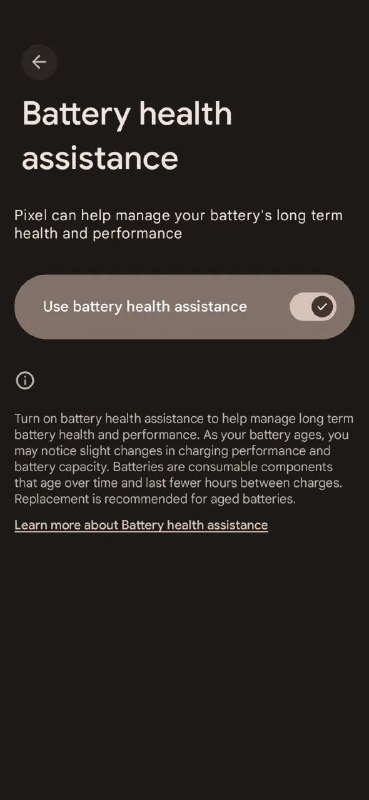

Share with your friend now:
tg-me.com/TechOfficeUpdate/16652
